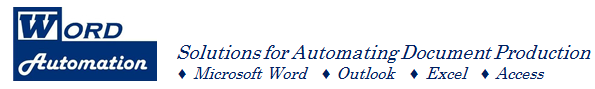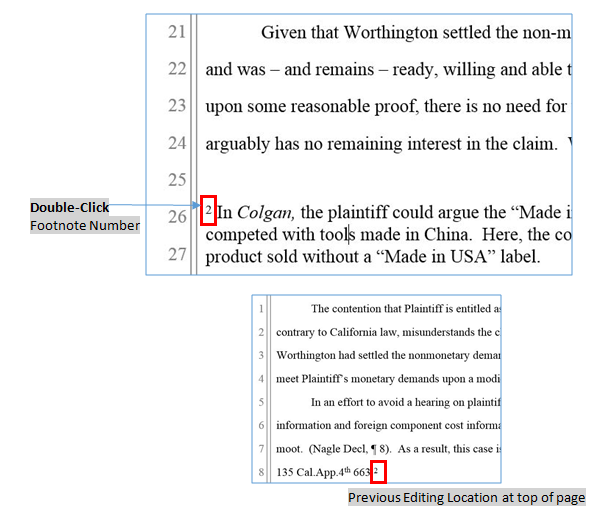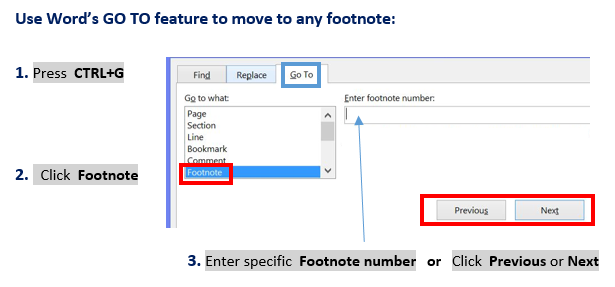Editing a Word document containing footnotes can be time-consuming:
- After inserting a new footnote, return to previous editing position: How to get out of the footnotes window?
- How to quickly find footnotes?
- Move / Copy / Delete a footnote
Most of us navigate through a document by scrolling with the mouse,
or by using keyboard commands (Up/Down, Page Up / Page Down):
It has become habit, our eyes focused on moving text on the screen …
hoping to “spot” the target text in time to stop moving through the document.
Doing this often adds to eye strain, time loss, and in my case – higher frustration.
Use this trick to Return to Previous editing position – after inserting a new footnote: